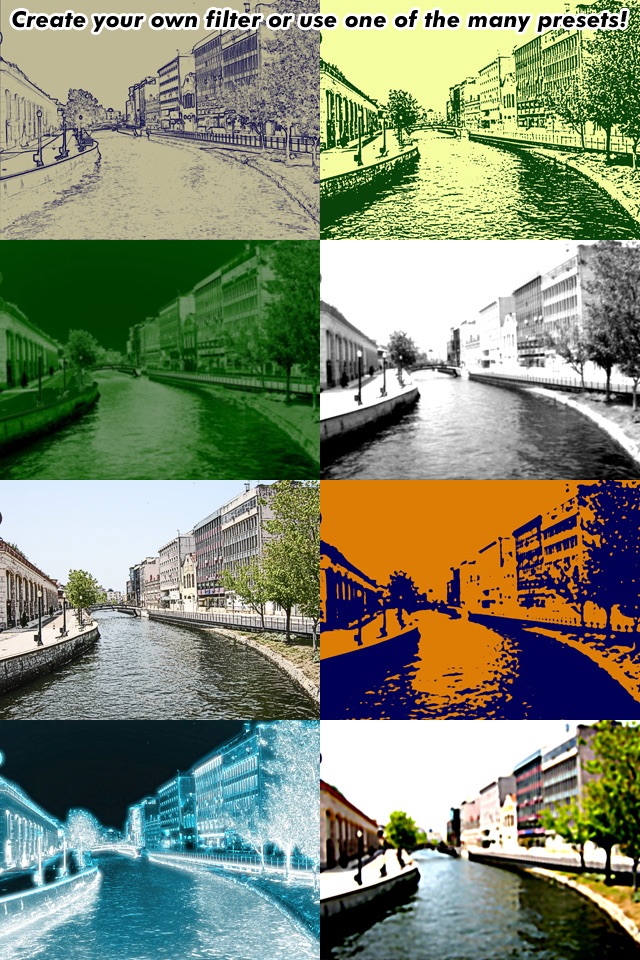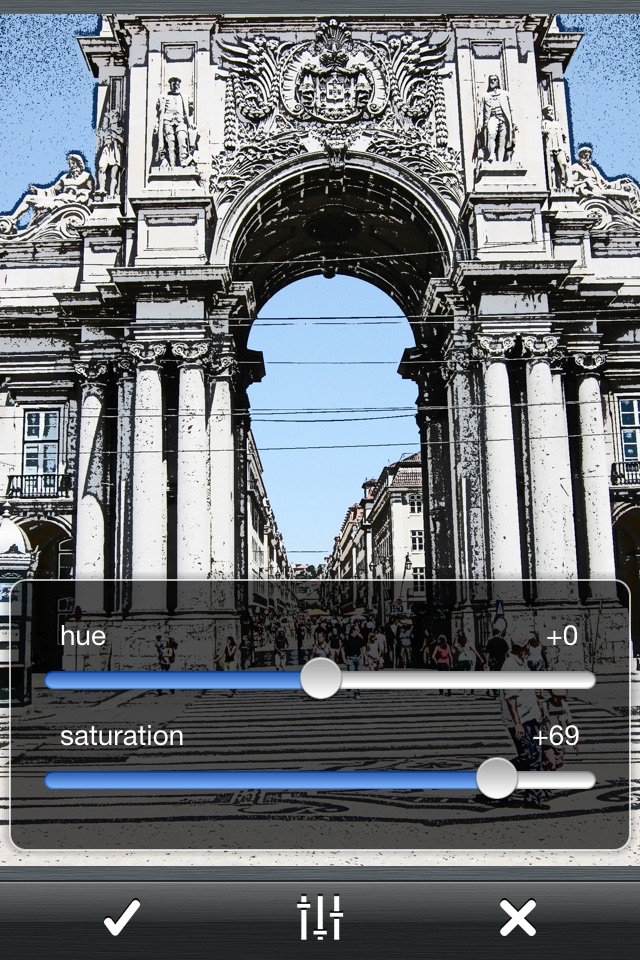InfiniFX app for iPhone and iPad
Discover the infinite possibilities to filter your photos and videos!
Quickly and easily select the effects you like and fine-tune them as you prefer to match your ideas. And if you like the result, you can save the filters together as a new one to easily apply them later on other pictures. (or videos).
23 base effects, all of them with many adjustable parameters:
artistic contours, bloom, blur, channel mixer, color change, color overlay, color replace, edges, glowing edges, half-tone, intensity, invert, median, monochrome, patches, pencil, pixelate, photocopier, posterize, sharpen, splash, solarize, two-color ... or combine any of these together to create your own, unique effect!
Do you need just a slight adjustment to improve your photo, or want to change it completely and turn it into an artistic piece? You can find the right tools for anything you can think of.
Why its great:
- The same easy-to-use toolset for photos and videos
- Preview the effects on any frame of a video
- Instant preview as you are adjusting the effects
- All photos/videos are processed in full resolution
- Universal app both for your iPhone/iPod Touch and your iPad.
- Different parameters for all of the effects to fine-tune the result.
Pros and cons of InfiniFX app for iPhone and iPad
InfiniFX app good for
A suggestion for the developers: consider including in the next versions two features: keyframable filters and masks. With these features it would be perfect.
This app is really cool, but it would be even better if you could take the photo or video in realtime with this so it doesnt cause long processing time waits. Got this because Imajicam does not work on ipad2, not for me anyway. This does work but to do anything really cool takes a long time to process. You can import videos or pics then add filters and effects. The fx you can back out of and undo, the filters you cannot. That should be fixed. Once you select a filter if you decide you dislike it you have to reload the video and start over from scratch. Those are my only real complaints. Cant undo filter selection without reloading the base video, and processing takes a long time for a lot of the effects causing downtime on my iPad. But otherwise this is what I was after. Good app all around. Can do some really neat stuff. Im writing a review so this is hopefully easier for others to find who like doing sort of abstract surreal video projects.
Great app overall, however the blur effect hasnt been working for me. Whenever I try to save it to my camera roll, these weird lines appear that make it seem choppy. Please fix it as soon as possible.
Im a vine editor, I do picture edits, and just video edits. This is perfect if you edit. I think this is one of the best editing app aside from Video star which I also have.
I have been looking for an app like this. I have black and white art that I wanted to change the white to a different color while leaving the black alone, but most apps just have an overlay filter that changes both the white and black. This app has a function (two-color) that does exactly what I need.
Some bad moments
Not really very impressed by this app. Couldnt they find a way for the iPhone app to make the dials smaller and more transparent? They take half the screen and hide the photo you want to edit !
And why is it not possible to load a photo directly from the camera?
At first, this app seemed like yet another filter app for photos.
Not so! The filters can also be applied to homegrown videos! (Or a clip within the video if the clip is too big. That is an iPad flaw. The iPad has serious problems with almost any videos that are imported. You can import the videos to your iPad, but good luck getting them to your PC from the iPad!)
The fact that these filters can be applied to your own videos, is excellent!
This app does a great job improving dark or underexposed videos. It so far has dealt with any size/resolution video Ive thrown at it, unlike the only other app that fixes videos which is restricted to two sizes. It handles pics as well. Filters are numerous and most have individual adjustments. Rendering of videos can take some time, but that is to be expected considering it is applying your selected filters to every frame of the video. This app will be my go-to app to improve videos.
Yay! One of the few apps that give us a few real filters for iPhone videos!
Some real issues though. There is no undo for applying a composite. In fact, there is no undo/redo at all!! Just a cancel for the current effect one is looking at possibly applying. This could really screw up some things youve been adjusting and maybe just wanted to try a few layers deep and then go back one or two if the result is undesirable. Also, no incremental buttons for adjusting effects... Only sliders, so fine tuning is more difficult.
Please add these features!!!! Thanks.
Not too slow of processing speed, preview sliders, and multiple filters! All they need to do is update often.
The ui is a bit iffy, but the implementation of the effect algorithms is quite flawless. Bravo on the fastest gaussian blur Ive seen on iOS.
Usually InfiniFX iOS app used & searched for
invert colors,
voxeloid kft.,
infinite pics,
and other. So, download free InfiniFX .ipa to run this nice iOS application on iPhone and iPad.